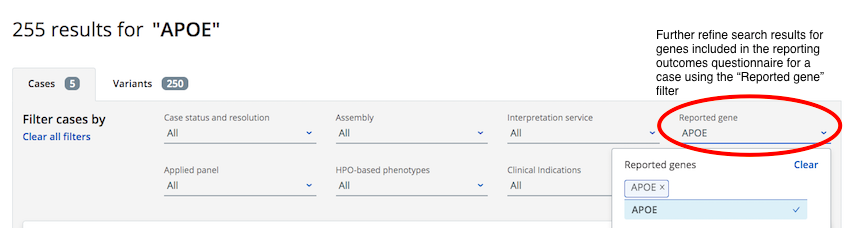Search
How do I search for a particular case in CVA?¶
The search bar on the home page and at the top of all CVA pages can be used to search for cases. You can search for Genomics England Patient ID, Family ID or Case ID (Interpretation Request ID).
When searching for a Case ID (Interpretation Request ID) you do not need to include the CIP prefix or request version as CVA stores the most recent
e.g. if searching for SAP-1234-1 use 1234.
How do I search for a particular Panel, Clinical Indication or Phenotype?¶
Using the CVA search bar you can search for HGNC gene symbols, Ensembl Gene IDs (ENSG), Clinical Indications (aka recruited disorders), HPO terms and HPO IDs.
How do I search for a particular Gene?¶
Use approved HGNC symbols in the CVA search bar.
When searching for HGNC gene symbols CVA will return cases that have that gene highlighted by interpretation services applied to the case
If you are interested in only cases where the gene has been included in the reporting outcomes questionnaire you can further filter the search results using the "reported gene" filter