Case View
How do I know if my case has a pathogenic variant?¶
Users complete the reporting outcomes questionnaire in the Interpretation Portal and record whether the case is either solved, partially solved, unsolved or unknown
The answer to this question determines what is displayed in the primary findings tool tip
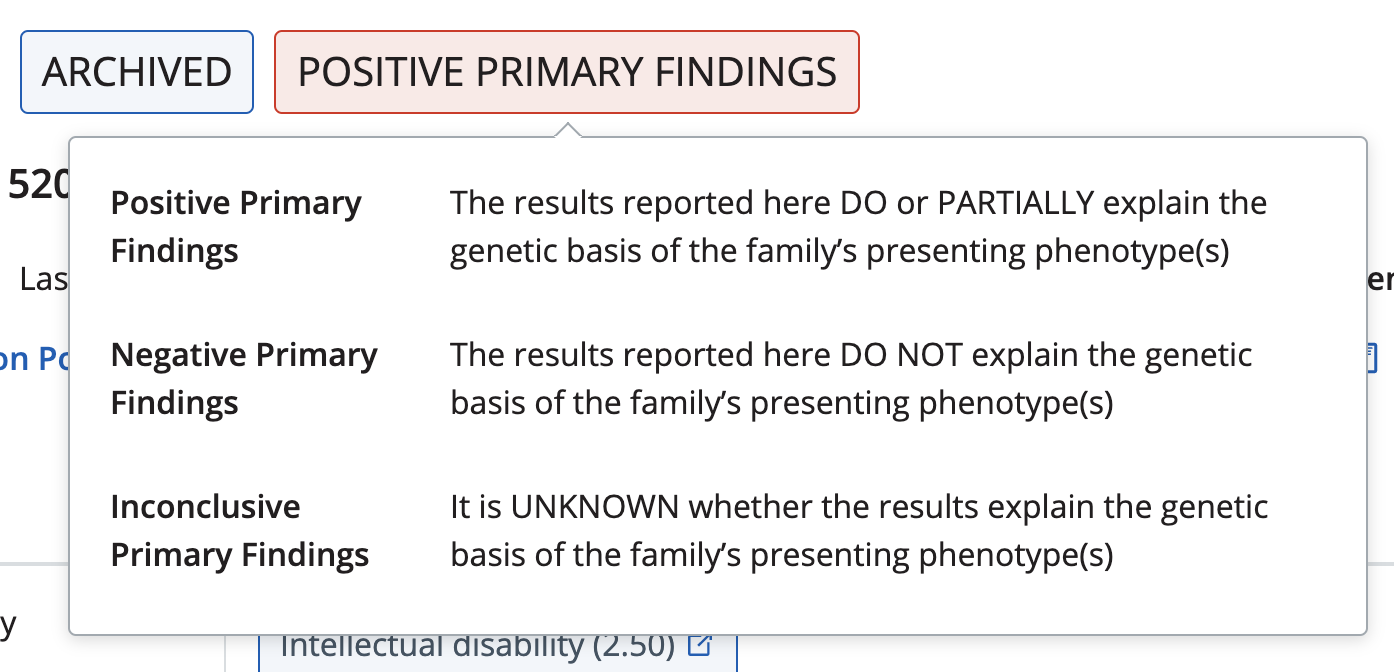
Search results can be filtered using the "Case status and resolution" filter
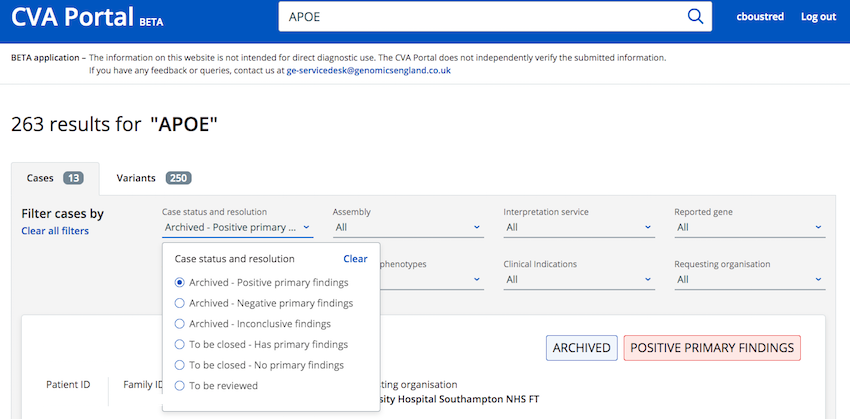 By opening the case view for a case with positive primary findings users can identify the primary findings in the case by reviewing the Summary of Findings in the side bar
By opening the case view for a case with positive primary findings users can identify the primary findings in the case by reviewing the Summary of Findings in the side bar
NOTE: it is possible cases are marked as solved or partially solved in the outcomes questionnaire without having any variants flagged in the outcomes questionnaire
How do I know if my variant has been seen in other cases before?¶
On the variant list of the "Case Page" there is a column, "Cases with the variant". Click on the variant co-ordinates link to take you to a "Variant Page" that provides further details of the variant and the cases that have it
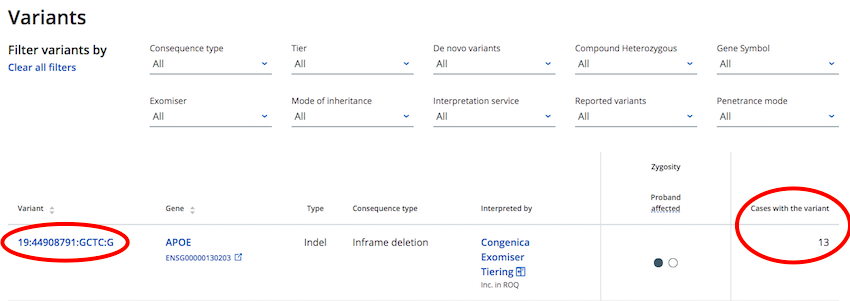
From any CVA Portal variant page, scroll to bottom of the page to view a lists of all cases that have that same variant.
From a Case View page the variant table has a column that shows a count of other cases that have this variant included in the Primary Findings. Clicking through to the variant page provides details of those case.
How do I view similar cases to mine?¶
From the CVA Portal Case Viewer page select "View Phenotypically Similar Cases" to open a side bar that lists phenotypically similar cases.
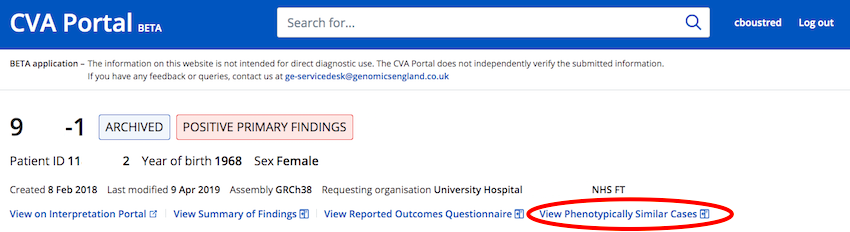
How is case similarity determined?¶
Phenotypic case similarity score follows a similar approach to Phenodigm (Smedley 2013), although it uses the Lin distance based on the Most Informative Common Ancestor (MICA) and HPO annotations over OMIM to calculate the information content of HPO terms.
How do I see the Summary of Findings for my case?¶
For cases that have had a Summary of Findings generated in the Interpretation Portal (or CIP /DSS) there is a "View Summary Of Findings" button at the top of any CVA Portal case viewer page.
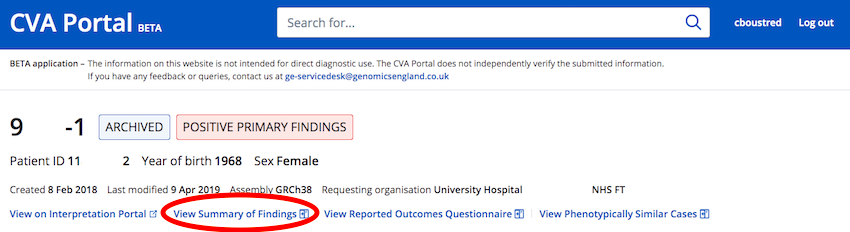
How do I see the Reporting Outcomes Questionnaire for my case?¶
For cases that have had a Reporting Outcomes Questionnaire generated in the Interpretation Portal there is a "View Summary Of Findings" button at the top of any CVA Portal case viewer page.
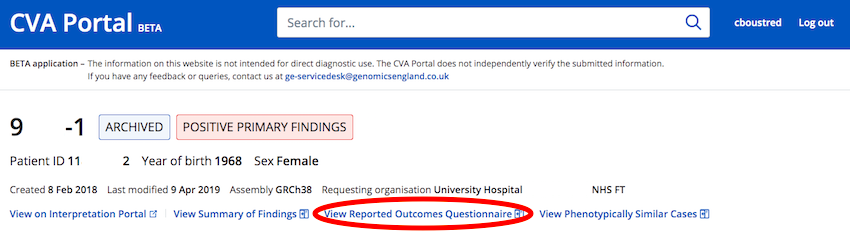
How do I filter variants in my case based on the Interpretation Service?¶
Lists of variants highlighted by the Interpretation Services (e.g. Tiering & Exomiser) applied to your case can be seen on the case page
The "Interpretation Service" filter allows you to filter variants identified by different Interpretation Services applied to your case.
If an Interpretation Service filter option is not displayed it means, either, that Interpretation Service has not been applied to the case or the results for that Interpretation Service have not yet registered in the CVA database
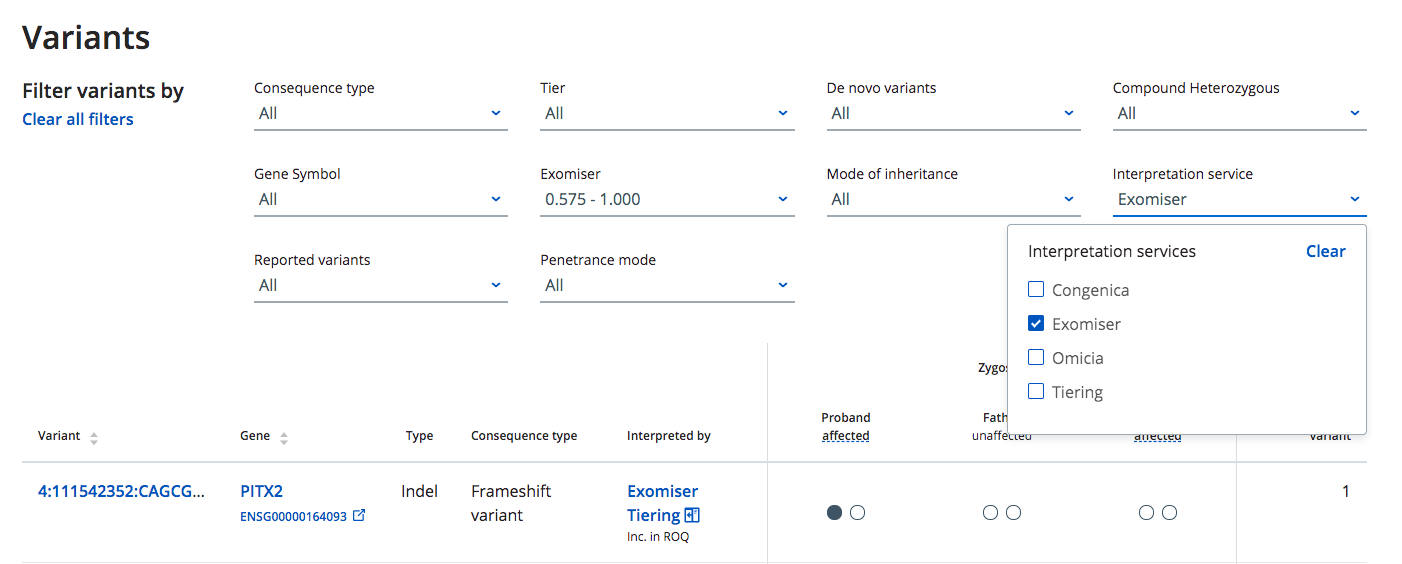
NOTE: The Exomiser score filter is present on the case page by default and will not work if the Exomiser Interpretation Service has not been applied to your case. Please check the Interpretation Service filter first to determine whether there are variants from Exomiser present in your case
How do I filter for only cases that have a Positive Diagnosis?¶
Search results can be filtered using the "Case status and resolution" filter
Positive primary findings¶
At least one variant is reported as 'pathogenic' or 'likely pathogenic'
Negative primary findings¶
All variants in the primary findings are 'benign' or 'likely benign' OR at least one variant is reported as 'variant of unknown significance' and other variants are 'benign' or 'likely benign' OR no variants were included in primary findings
Inconclusive primary findings¶
All variants in the primary findings are 'variant of unknown significance'